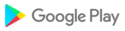* Handover Analyzer - continuous download traffic bandwidth & throughput measurements; PDF reports; auto-pause after handover/roaming events (see settings for detailed configuration)
* General bug fixes and performance improvements
* Validator new step type - Trace Route ("Ping & DNS Speeds" screen will be phased out in an upcoming release)
* General bug fixes and performance improvements
* Validator - is the default launch activity for mobile devices (Speed Test screen is accessible via the main menu or bottom shortcuts)
* New Validator checklist steps - UDP Echo Test (with eMOS), WiFi RSSI Offsets, Test Location
* RSSI Offsets for WiFi - configurable in Settings
* Embedded iPerf3, HTTP and UDP Echo servers
* Bug fixes related to 802.11be draft changes
* General bug fixes and performance improvements
* Validator [Mobile] - now is the default launch screen
* Embedded iPerf3, HTTP and UDP Echo servers [Mobile, TV]
* Validator [Mobile, TV] - ability to send checklists for remote execution (on other devices of same or different user); generation of detailed pdf report for sharing (or as a response to sender when executing remotely)
* General bug fixes and performance improvements
* Use the Contact Us menu option to tell us about any issue, concern, suggestion or feedback.
* Validator screen [Mobile, TV] - additional built-in checklists; additional configurable validation criteria
* General bug fixes and performance improvements
* Use the Contact Us menu option to tell us about any issue, concern, suggestion or feedback.
* Validator screen [Mobile, TV] - a new tool to validate connectivity conditions and performance against elaborate criteria
* General bug fixes and performance improvements
* Use the Contact Us menu option to tell us about any issue, concern, suggestion or feedback.
* Validator screen [Mobile] - a new tool to validate connectivity conditions and performance against predefined criteria
* History screen [Mobile] - new chart showing historical test results in a graph; filter history by network used
* General bug fixes and performance improvements
* Use the Contact Us menu option to tell us about any issue, concern, suggestion or feedback.
* Validator screen [Mobile] - a new tool to validate connectivity conditions and performance against predefined criteria
* History screen [Mobile] - new chart showing historical test results in a graph; new networks filter
* General bug fixes and performance improvements
* Use the Contact Us menu option to tell us about any issue, concern, suggestion or feedback.
* Validator screen [Mobile] - a new tool to validate connectivity conditions and performance against predefined criteria
* History screen [Mobile] - new chart showing historical test results in a graph; new networks filter
* General bug fixes and performance improvements
* Use the Contact Us menu option to tell us about any issue, concern, suggestion or feedback.
* History screen [Mobile] - new chart showing historical test results in a graph; new networks filter
* Coverage Analyzer screen [Mobile] - EXCEL (XLSX) file generated and shared with raw test results and additional analysis (user-modifiable pivot tables) [EXPERT] Replaces older sharing & CSV actions
* General bug fixes and performance improvements
* Use the Contact Us menu option to tell us about any issue, concern, suggestion or feedback.
* History screen [Mobile] - new chart showing historical test results in a graph; new networks filter
* Coverage Analyzer screen [Mobile] - EXCEL (XLSX) file generated and shared with raw test results and additional analysis (user-modifiable pivot tables) [EXPERT] Replaces older sharing & CSV actions
* General bug fixes and performance improvements
* Use the Contact Us menu option to tell us about any issue, concern, suggestion or feedback.
* 802.11be/WiFi 7 info (even in older non WiFi 7 devices) - see MLO tab in WiFi Networks on mobile devices
* New capability to auto-share automatic speed test results' CSV file (for EXPERT users; requires sign-in) - see in Speed Testing settings
* Basic PCAP viewer (for EXPERT users) - also for files captured, saved or downloaded by other apps.
* General bug fixes and performance improvements
* Use the Contact Us menu option to contact us about any issue, concern, suggestion or feedback.
* PCAPng menu available app-wide (for EXPERT users)
* New Auto-Share PCAPng session files on app exit (for EXPERT users)
* New sharing mechanism (including export of CSV and PCAPng files for EXPERT users when available)
* New BLUETOOTH screen
* General bug fixes and performance improvements
* Use the Contact Us menu option to contact us about any issue, concern, suggestion or feedback.
* New BLUETOOTH screen
* General bug fixes and performance improvements
* Use the Contact Us menu option to contact us about any issue, concern, suggestion or feedback.
* General bug fixes and performance improvements
* Use the Contact Us menu option to contact us about any issue, concern, suggestion or feedback.
* General bug fixes and performance improvements
* Use the Contact Us menu option to contact us about any issue, concern, suggestion or feedback.
* [Experimental] Open Analysis™ feature
* General bug fixes and performance improvements
* [Experimental] Open Analysis™ feature
* General bug fixes and performance improvements
* [Experimental] Open Analysis™ feature in Coverage Analyzer
* Ability to export PCAPng (to CloudShark or Arista Packets) from WiFi Networks and WiFi Channels screens on TV devices (EXPERT users)
* General bug fixes and performance improvements
* Improved WiFi Networks screen for mobile devices
* General bug fixes and performance improvements
* Test server (inc. iPerf3) can be configured for Coverage Analyzer projects
* Channel load details in WiFi Channels screen
* WiFi Phy MCS info all around - current connection, stats during speed tests, coverage analysis, cloud shares
* [EXPERT users] WiFi Scanning Settings:
- Stream WiFi scans in real-time to Wireshark (as PCAPng)
- Save and open or auto-upload PCAPng of WiFi scans directly in CloudShark or Arista Packets
* General bug fixes and performance improvements
* Channel load details in WiFi Channels screen
* WiFi Phy MCS info all around - current connection, stats during speed tests, coverage analysis, cloud shares
* [EXPERT users] WiFi Scanning Settings:
- Stream WiFi scans in real-time to Wireshark (as PCAPng)
- Save and open PCAPng of WiFi scans directly in CloudShark or Arista Packets
- Auto-upload PCAPng of WiFi scans directly to CloudShark or Arista Packets
* General bug fixes and performance improvements
* Introducing LAN (local network) speed tests - between different devices using the analiti app connected to the same WiFi or Ethernet network. Currently only for EXPERT users.
* Removed iPerf3 due to inconsistent performance
* General bug fixes and performance improvements
* Send us a note to contact@analiti.com (or use the Contact Us menu option) with any issue, concern or suggestion.
* EXPORT to CSV/PCAPng [EXPERT users] now supports local file saving, in addition to sending via other apps.
* Quick band filter for WiFi screens
* Connected Devices now exportable to CSV [EXPERT users]
* Connected Devices ("Who is using my WiFi?") now allows to pick device Icon (and automatically share device details between multiple devices of same user)
* Please use the Contact Us menu option in the app to report issues and suggest improvements
* Phy models now clearly mark the area (rssi range x phy speed range) where most samples are collected while outliers are dimmed [EXPERT users]
* Network Devices now exportable to CSV [EXPERT users]
* Network Devices ("Who is using my WiFi?") now allows to pick device Icon (and automatically share device details between multiple devices of same user)
* Bug fixes
* You can now use the Contact Us menu option in the app to report issues and suggest improvements
* Bug fixes
* To report issues and suggest improvements - please send us a note to contact@analiti.com.
* VPN Check - now showing previous check - for easier comparison of with/without VPN
* Detailed Tests - added WiFi Channel Utilization (%), CCI (Co-Channel Interference) and ACI/OBSS (Adjacent Channel Interference/Overlapping BSS) signal counts
* [on mobile devices] EXPERT users can now manage multiple Coverage Survey projects
* [on mobile devices] Signed-in EXPERT users can review history of ALL signed-in devices of same user
* Bug fixes
* Detailed Tests - added WiFi Channel Utilization (%), CCI (Co-Channel Interference) and ACI/OBSS (Adjacent Channel Interference/Overlapping BSS) signal counts
* [on mobile devices] EXPERT users can now manage multiple Coverage Analyzer projects
* [on mobile devices] Signed-in EXPERT users can review history of ALL signed-in devices of same user
* Bug fixes
* Introduction of user registration and sign-in - enabling information sharing between all devices of same user
* [on mobile devices] Monitored devices activity will now automatically show (and notify on) all devices of same user
* [on mobile devices] Signed-in EXPERT users can review history of ALL signed-in devices of same user
* [on mobile devices] Speed Testing is now the default launch activity (with configurable auto start - off by default)
* Bug fixes
* Improved VPN Check
* Improved MultiPinger is now "Ping & DNS Speeds"
* Use TraceRoute to generate Ping targets list (EXPERT users)
* Pre-speed-test pinging (first 2 secs by default) is now using ~100ms interval
* Initial Android 12 compatibility
* iPerf - going back to to 3.9 due to 3.10.1 instability; no functionality loss as 3.10.1 did not add functionality
* Bug fixes
* Improved VPN Check
* Improved MultiPinger is now "Ping & DNS Speeds"
* Use TraceRoute to generate Ping targets list (EXPERT users)
* iPerf 3.10.1
* Pre-speed-test pinging (first 2 secs by default) is now using ~100ms interval
* Bug fixes
* Multi-Pinger is now "Ping and DNS Speeds"
* Bug fixes
* Improved Coverage Analyzer - set benchmark
* Bug fixes
* Improved "Coverage Analyzer"
* WiFi Channel Load reported in real time charts (WiFi Signal Analyzer and WiFi Signals Table)
* Enhanced configurability for Internet Speed Testing and iPerf3 testing (EXPERT users)
* Bug fixes
* Improved "Coverage Analyzer"
* Bug fixes
* New "Compact View" mode for WiFi Signals List and WiFi Networks
* Bug fixes
* Revised "Connection Status" main activity (for mobile devices)
* Revised WiFi Signals Table activity (for mobile devices)
* Revised WiFi Channels Report activity (for mobile devices)
* Added WiFi AP distance rough estimation (for non 11mc APs)
* Added WiFi filter based on BSSID (with wildcards)
* Bug fixes
* Improved History activity (on mobile devices) - use to export or analyze/compare multiple historical tests
* Improved WiFi Channels Report activity (on mobile devices) - sort using any column, freeze/unfreeze columns, etc.
* Bug fixes
* Detailed channel load information embedded in WiFi Channels chart (for EXPERT users)
* Multi Pinger results can now be shared, exported (for EXPERT users)
* Bug fixes
* Multi Pinger results can now be shared, exported (for EXPERT users)
* Removed CAMERA permission (will use DNS-SD for iPerf3 servers discovery)
* Bug fixes
* Improved Phy Modelling [on mobile devices, EXPERT features]
* Bug fixes
* Multi-Pinger screen - find out which ping target is quicker to respond (also create personal ping benchmarks)
------
We continuously work on new features, bug fixes, and performance improvements.
------
We are network technology professionals.
Our goal is to help improve your connectivity.
We do not sell any data known to our app - individual or aggregated, raw or processed - to anyone.
We work for you!
For EXPERT users:
* WiFi Phy Models (in WiFi Signal Details) - for better analyzing WiFi signal quality
* Multiple concurrent Ping/DNS/HTTP targets in Detailed Test
------
We continuously work on new features, bug fixes, and performance improvements.
------
We are network technology professionals.
Our goal is to help improve your connectivity.
We do not sell any data known to our app - individual or aggregated, raw or processed - to anyone.
We work for you!
* Enhanced WiFi filters - SSID wildcards, technologies (inc. 802.11ax), security (inc. WPA3 ), frequencies, etc.
* iPerf3 - bumped to 3.9
------
We continuously work on new features, bug fixes, and performance improvements.
------
We are network technology professionals.
Our goal is to help improve your connectivity.
We do not sell any data known to our app - individual or aggregated, raw or processed - to anyone.
We work for you!
* WiFi Signal Details - diff analysis for IEs
* iPerf3 - bumped to 3.8.1
------
We continuously work on new features, bug fixes, and performance improvements.
------
We are network technology professionals.
Our goal is to help improve your connectivity.
We do not sell any data known to our app - individual or aggregated, raw or processed - to anyone.
We work for you!
* WiFi Signal Details - diff analysis for IEs
* iPerf3 - bumped to 3.8.1
------
We continuously work on new features, bug fixes, and performance improvements.
------
We are network technology professionals.
Our goal is to help improve your connectivity.
We do not sell any data known to our app - individual or aggregated, raw or processed - to anyone.
We work for you!
We continuously work on new features, bug fixes, and performance improvements.
------
We are network technology professionals.
Our goal is to help improve your connectivity.
We do not sell any data known to our app - individual or aggregated, raw or processed - to anyone.
We work for you!
* Export WiFi scan sessions to PCAP-NG files (and snapshots to CSV files)
* Filter WIFI signals based on primary/beacon channel
* Bug fixes
------
We are network technology professionals.
Our goal is to help improve your connectivity.
We do not sell any data known to our app - aggregated, processed, collected or otherwise - to anyone.
* Coverage Analyzer - improvements
* Bug fixes
* Coverage Analyzer - improvements
* Bug fixes
* Additional experimental speed test method - NDT7 (single TCP connection)
* Bug fixes
* Will not show interstitial full screen ads
* New paid features option - EVERYTHING for 24 HOURS
* Support for WIFI 6E / 6GHz spectrum [device dependent]
* Handover Analyzer [for smartphones and tablets]
* Bug fixes
* New paid features option - EVERYTHING for 24 HOURS
* Support for WIFI 6E / 6GHz spectrum [device dependent]
* Handover Analyzer [for smartphones and tablets]
* Bug fixes
* New paid features option - EVERYTHING for 24 HOURS
* Handover Analyzer [for smartphones and tablets]
* Bug fixes
* [New][Beta] Paid features option - EVERYTHING for 24 HOURS
* [New][Beta][Mobile Devices] - Handover Analyzer
* Bug fixes
* [New][Mobile Devices][Beta] - Handover Analyzer
* Bug fixes
* [New][Mobile Devices][Beta] - Handover Analyzer
* Bug fixes
* [New][Mobile Devices][Beta] - Handover Analyzer
* Bug fixes
* Bug fixes
* [New][Beta] Open TCP port scanning for network devices
* Bug fixes
* [New][Beta] Open TCP port scanning for network devices
* Bug fixes
* [New][Beta] Open TCP port scanning for network devices
* Bug fixes
* Bug fixes
* [New][Beta] Coverage Analyzer (for mobile devices)
* Bug fixes
* Android 10 (Q) Compatibility
* Bug fixes
* [NEW] WEB Check - verify reachability and performance of WEB sites
* [NEW] VPN Check - verify your VPN service takes you to the country you want - for both HTTP and DNS
* [NEW] Cloud Sharing - share detailed test results and WiFi scans using the web
* Bug fixes
* [NEW] VPN Check - verify your VPN service takes you to the country you want - for both HTTP and DNS
* [NEW] Cloud Sharing - share detailed test results and WiFi scans using the web
* Bug fixes
* Support for Disabled/Enabled WiFi Scan Throttling in Android Q Developer Options
* [NEW] Cloud Sharing - share detailed test results and WiFi scans using the web (in beta)
* WiFi Adviser (on mobile platforms) - now with integrated analysis charts
* Bug fixes
* [NEW] Cloud Sharing - share detailed test results and wifi scans using the web (in beta)
* Bug fixes
* [NEW] Cloud Sharing - share detailed test results and wifi scans using the web (in beta)
* Bug fixes
* [NEW] Cloud Sharing - share detailed test results and wifi scans using the web (in beta, for mobile platforms) - feedback (to contact@analiti.com) would be much appreciated!
* Bug fixes
* WiFi Signal Details screen - now showing all other signals that interact with the selected signal (i.e., using the same channels)
* Bug fixes
* New WiFi Signals Report screen (a tabular visualization of the WiFi Signals list) for mobile devices - in beta
* For WiFi signals - show all technologies supported, all basic rates and supported rates, all MCS supported (for HT, VHT and HE) - in the WiFi Signal Details screen (+ configurable for the WiFi Networks and WiFi Signals screens)
* Bug fixes
* New WiFi Signals Report screen (a tabular visualization of the WiFi Signals list) for mobile devices - in beta
* For WiFi signals - show all technologies supported, all basic rates and supported rates, all MCS supported (for HT, VHT and HE) - in the WiFi Signal Details screen (+ configurable for the WiFi Networks and WiFi Signals screens)
* Bug fixes
* Collapsed menu for TV platforms
* Bug fixes
* Improved network devices detection - reduced false positive joins (use "reset all detections" to clear existing false joins)
* Initial compatibility with Android Q beta 2 (QPP2)
* Compatibility with Galaxy S10 (inc. 802.11ax/WiFi 6)
* Bug fixes
By the way - if you find analiti useful - we'd love to receive a good rating from you. Thank you!
(And, as always - you can send us a note to contact@analiti.com with any concern, issue or suggestion for improvement)
* Initial compatibility with Android Q DP1
* Compatibility with Galaxy S10 (inc. 802.11ax/WiFi 6)
* Bug fixes
By the way - if you find analiti useful - we'd love to receive a good rating from you. Thank you!
(And, as always - you can send us a note to contact@analiti.com with any concern, issue or suggestion for improvement)
* Detailed Test - download & upload graph, all charts time synchronized
* (for mobile devices) New default launch screen - Quick Test (can be changed in Settings)
* Bug fixes
* iPerf server - always ON mode (optional, configure in Settings menu)
* In App Purchases Status screen (from the Settings menu)
* Bug fixes
* (for mobile devices) Detailed new WiFi Channels Report (in addition to the chart) - chart/report switchable in the WiFi Channels screen
* (for mobile devices) Full screen
* WiFi AP Details screen - Real time RSSI and PHY SPEED on same graph
* Bug fixes
* Now including iPerf 3.6 server and client
* "This Network" device list available for mobile devices
* Bug fixes
* Bug fixes
* Bug fixes
* Analytics (Beta) - for mobile devices
* Improvements to Quick Test methodology
* Quick Test recommendations - for mobile devices
* Bug fixes
* Bug fixes
* Quick test home WiFi recommendations
* Remote analiti device 24/7 monitoring (e.g., Android TV/Amazon Fire TV devices)
* Bug fixes
* Bug fixes
* Bug fixes
* Bug fixes
* Bug fixes
* Revised Detailed Test screen (previously called fasTest)
* Revised WiFi Spectrum screen
* Access to WiFi AP Zoom from Quick Test, Detailed Test and WiFi Spectrum screens (in addition to WiFi Scan screen) - for mobile devices
* Router address clickable to open in browser - for mobile devices
* UI Improvements
* Bug fixes
* Revised Detailed Test screen (previously called fasTest)
* Access to WiFi AP Zoom from Quick Test and Detailed Test screens (in addition to WiFi Scan screen) - for mobile devices
* Router address clickable to open in browser - for mobile devices
* UI Improvements
* Bug fixes
* Bug fixes
* Bug fixes
* Proactive background testing (on mobile devices) will now run only when device is charging (by default; a configurable setting)* Bug fixes
* New for mobile users:- A "quick" test (in addition to the detailed fasTest)- Automatic hourly background testing (configurable)- A settings screen* Bug fixes
* Bug fixes
* Bug fixes
* Bug fixes
* Bug fixes
* Bug fixes
*Bug fixes
* Bug fixes
* Bug fixes